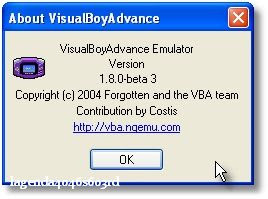
Play GBA Game Roms on Your Computer
Firstly, you will need what is called an emulator. An emulator allows you to play games and applications that were not originally designed for the computer (such as GameBoy Advance games) on a computer.

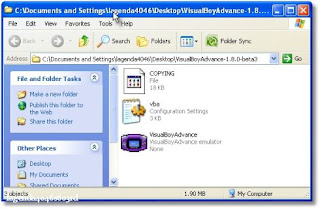
Download and extracted VisualBoy Advance to your hard drive in New Folder..just Click
VisualBoyAdvance.exe run the program..

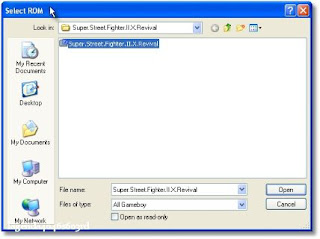
Open your Gba games from hard drive..launch games and Configure Control = Keyboard Key
Joypad Configuration..

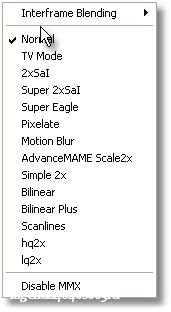
The default controls are:
(GameBoy Advance Control = Keyboard Key)
Up = Up Arrow
Down = Down Arrow
Left = Left Arrow
Right = Right Arrow Select = Backspace
Start = Enter
Button A = Z
Button B = X
Button L = A
Button R = S
And there are some specific emulator controls that do not appear on a Real GameBoy Advance:
Speed Boost (to quickly speed through loading screens etc.) = Space Bar
Screen Capture (to take a picture of your gaming) = F12
GameShark (to enable cheats) = C
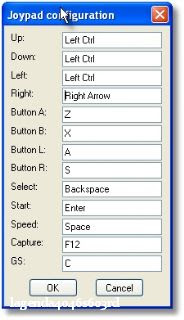
If you are not happy with these controls, you can go to "Options" -> "Joypad" -> "Configure" -> "1" and change the controls here:
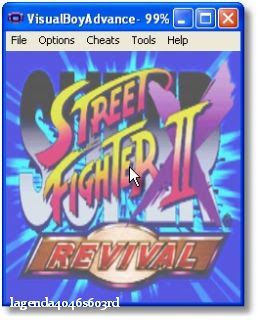
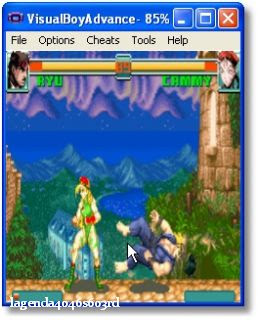
VisualBoyAdvance-1.8.0-beta3




