
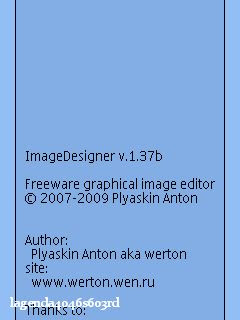
ImageDesigner - graphical editor c ample opportunities.
Features:
- Create / Open / Save images in png or jpg format.
- Ability to open multiple images simultaneously in different windows.
- Work with / between the images via the clipboard: isolation, cut, copy, paste from the clipboard (just inside the program).
- Tools: pencil, brush, eraser, line, rectangle, ellipse, polyline, polygon, fill, spray, text, pipette, magnifying glass, isolation, stereotyped hand.
- Convert images: rotation, mirroring, resizing, changing the size of the canvas, cut selected, modified bpp (bits per pixel), invert colors, convert to a mask, replacement of color, saturation, sepia, lighting, shading, blurring
- Undo, redo.
- Exporting, importing color palettes.
- Easel for color selection.
Gore.keys in the preview faylmena:
5 - Opening and closing the preview;
ok - close the preview;
up / down - prev / next picture;
right - open the current image;
leftsoft - menu faylmena;
rightsoft - close faylmen;
left - to close the preview and go to nadkatalog.
New in version 1.37b:
Added:
- Invert colors through rgb;
- Help updated to version 1.37.
Altered:
- In the opening and batch convert selected folders are ignored.
Corrected:
- Bug Version 1.37: files were not saved in jpg format.
Changes in version 1.37:
Added:
- Batch resizing;
- Ability to open multiple files at once.
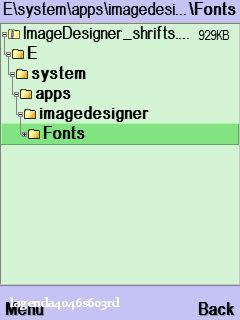
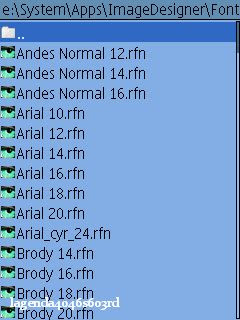
ImageDesigner_shrifts
If you have unlocked smartphone and then swing set, if not, then the file mustsign.
For the operation of the application required to runPython 1.4.5
Collection of fonts from the fresh, the total count of 122 pieces.Extract them to the specified archive path in the unpacked form fonts take more than 13Mb!
ImageDesigner_1.37b_3rd
Download_Here
ImageDesigner_shrifts
Download_Here



